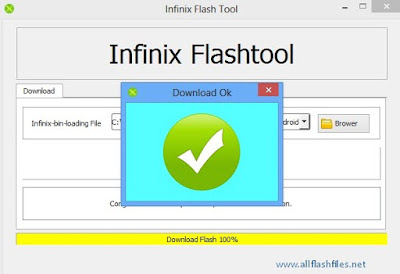[FURIOUSGOLD] OTSmart v1.0.0.1318 - OT-5042T FRP RESET / NEW ALCATEL - HUAWEI - WIKO
Unofficial Support Site by Welcome Zone Haldwani
Whats new ?!OT SMART MODULE - 1.0.0.1318[x] Updated the Alcatel Remote Unlock service with more then 2000 new provider ids
=>
Alcatel | SFR | Vodafone | Motorola Unlock Codes[x] Implemented 'Write partition' feature for the EMMC based models. From now on you can write back the partition dump made using 'Read partition' option
[x] Fixed LG X150/X160 flashing bug and new flash file uploaded to the support. Please delete all the old files previously downloaded
[x] Added FRP Reset for the OT-5042T / Alcatel One Touch Astro POP - WORLD FIRST -
[x] Enabled FRP reset for OT-5024 / OT-5025
[x] Added support for the models listed bellow as follows:
OT-4009X [UNLOCK: YES] [MEM_WRITE: YES] [COUNTER_RESET: YES] [CH. PROV.ID: YES] [MEM_READ: YES] [PATTERN_LOCK_READ: YES] [READ_WRITE_PART: YES]
OT-4017 [UNLOCK: YES] [MEM_WRITE: YES] [COUNTER_RESET: YES] [CH. PROV.ID: YES] [MEM_READ: YES] [PATTERN_LOCK_READ: YES] [READ_WRITE_PART: YES]
OT-4017F [UNLOCK: YES] [MEM_WRITE: YES] [COUNTER_RESET: YES] [CH. PROV.ID: YES] [MEM_READ: YES] [PATTERN_LOCK_READ: YES] [READ_WRITE_PART: YES]
OT-4034 [UNLOCK: YES] [MEM_WRITE: YES] [COUNTER_RESET: YES] [CH. PROV.ID: YES] [MEM_READ: YES] [PATTERN_LOCK_READ: YES] [READ_WRITE_PART: YES] [FRP_RESET: YES]
OT-4034D [UNLOCK: YES] [MEM_WRITE: YES] [COUNTER_RESET: YES] [CH. PROV.ID: YES] [MEM_READ: YES] [PATTERN_LOCK_READ: YES] [READ_WRITE_PART: YES] [FRP_RESET: YES]
OT-4034E [UNLOCK: YES] [MEM_WRITE: YES] [COUNTER_RESET: YES] [CH. PROV.ID: YES] [MEM_READ: YES] [PATTERN_LOCK_READ: YES] [READ_WRITE_PART: YES] [FRP_RESET: YES]
OT-4034G [UNLOCK: YES] [MEM_WRITE: YES] [COUNTER_RESET: YES] [CH. PROV.ID: YES] [MEM_READ: YES] [PATTERN_LOCK_READ: YES] [READ_WRITE_PART: YES] [FRP_RESET: YES]
OT-5014 [UNLOCK: YES] [MEM_WRITE: YES] [COUNTER_RESET: YES] [CH. PROV.ID: YES] [MEM_READ: YES] [PATTERN_LOCK_READ: YES] [READ_WRITE_PART: YES] [FRP_RESET: YES]
OT-5114 [UNLOCK: YES] [MEM_WRITE: YES] [COUNTER_RESET: YES] [CH. PROV.ID: YES] [MEM_READ: YES] [PATTERN_LOCK_READ: YES] [READ_WRITE_PART: YES] [FRP_RESET: YES]
OT-5116J [UNLOCK: YES] [MEM_WRITE: YES] [COUNTER_RESET: YES] [CH. PROV.ID: YES] [MEM_READ: YES] [PATTERN_LOCK_READ: YES] [READ_WRITE_PART: YES] [FRP_RESET: YES]
OT-5045 [UNLOCK: YES] [MEM_WRITE: YES] [COUNTER_RESET: YES] [CH. PROV.ID: YES] [MEM_READ: YES] [PATTERN_LOCK_READ: YES] [READ_WRITE_PART: YES] [FRP_RESET: YES]
OT-8050 [UNLOCK: YES] [MEM_WRITE: YES] [COUNTER_RESET: YES] [CH. PROV.ID: YES] [MEM_READ: YES] [PATTERN_LOCK_READ: YES] [READ_WRITE_PART: YES] [FRP_RESET: YES]
OT-8053 [MEM_WRITE: YES] [COUNTER_RESET: YES] [CH. PROV.ID: YES] [MEM_READ: YES] [READ_WRITE_PART: YES]
OT-8054 [MEM_WRITE: YES] [COUNTER_RESET: YES] [CH. PROV.ID: YES] [MEM_READ: YES] [READ_WRITE_PART: YES]
OT-8055 [MEM_WRITE: YES] [COUNTER_RESET: YES] [CH. PROV.ID: YES] [MEM_READ: YES] [READ_WRITE_PART: YES]
OT-8056 [MEM_WRITE: YES] [COUNTER_RESET: YES] [CH. PROV.ID: YES] [MEM_READ: YES] [READ_WRITE_PART: YES]
OT-8057 [MEM_WRITE: YES] [COUNTER_RESET: YES] [CH. PROV.ID: YES] [MEM_READ: YES] [READ_WRITE_PART: YES]
OT-8070 [MEM_WRITE: YES] [COUNTER_RESET: YES] [CH. PROV.ID: YES] [MEM_READ: YES] [READ_WRITE_PART: YES]
OT-9003X [UNLOCK: YES] [MEM_WRITE: YES] [COUNTER_RESET: YES] [CH. PROV.ID: YES] [MEM_READ: YES] [PATTERN_LOCK_READ: YES] [READ_WRITE_PART: YES] [FRP_RESET: YES]
OT-9003A [UNLOCK: YES] [MEM_WRITE: YES] [COUNTER_RESET: YES] [CH. PROV.ID: YES] [MEM_READ: YES] [PATTERN_LOCK_READ: YES] [READ_WRITE_PART: YES] [FRP_RESET: YES]
Vodafone V500 [UNLOCK: YES] [MEM_WRITE: YES] [COUNTER_RESET: YES] [CH. PROV.ID: YES] [MEM_READ: YES] [PATTERN_LOCK_READ: YES] [READ_WRITE_PART: YES] [FRP_RESET: YES]
Vodafone V501 [UNLOCK: YES] [MEM_WRITE: YES] [COUNTER_RESET: YES] [CH. PROV.ID: YES] [MEM_READ: YES] [PATTERN_LOCK_READ: YES] [READ_WRITE_PART: YES] [FRP_RESET: YES]
Vodafone VF1100 [UNLOCK: YES] [MEM_WRITE: YES] [COUNTER_RESET: YES] [CH. PROV.ID: YES] [MEM_READ: YES] [PATTERN_LOCK_READ: YES] [READ_WRITE_PART: YES] [FRP_RESET: YES]
TCL 7147E [UNLOCK: YES] [MEM_WRITE: YES] [COUNTER_RESET: YES] [CH. PROV.ID: YES] [MEM_READ: YES] [PATTERN_LOCK_READ: YES] [READ_WRITE_PART: YES]
HUAWEI Y360-U31 [UNLOCK: YES] [MEM_WRITE: YES] [COUNTER_RESET: YES] [MEM_READ: YES] [PATTERN_LOCK_READ: YES] [READ_WRITE_PART: YES]
HUAWEI Y360-U61 [UNLOCK: YES] [MEM_WRITE: YES] [COUNTER_RESET: YES] [MEM_READ: YES] [PATTERN_LOCK_READ: YES] [READ_WRITE_PART: YES]
HUAWEI Y360-U72 [UNLOCK: YES] [MEM_WRITE: YES] [COUNTER_RESET: YES] [MEM_READ: YES] [PATTERN_LOCK_READ: YES] [READ_WRITE_PART: YES]
HUAWEI Y520 [UNLOCK: YES] [MEM_WRITE: YES] [COUNTER_RESET: YES] [MEM_READ: YES] [PATTERN_LOCK_READ: YES] [READ_WRITE_PART: YES]
ZTE BLADE L2 [UNLOCK: YES] [MEM_WRITE: YES] [COUNTER_RESET: YES] [MEM_READ: YES] [PATTERN_LOCK_READ: YES] [READ_WRITE_PART: YES]
ALLVIEW A5 EASY [UNLOCK: YES] [MEM_WRITE: YES] [COUNTER_RESET: YES] [CH. PROV.ID: YES] [MEM_READ: YES] [PATTERN_LOCK_READ: YES] [READ_WRITE_PART: YES] [FRP_RESET: YES]
ALLVIEW P5 LIFE [UNLOCK: YES] [MEM_WRITE: YES] [COUNTER_RESET: YES] [CH. PROV.ID: YES] [MEM_READ: YES] [PATTERN_LOCK_READ: YES] [READ_WRITE_PART: YES] [FRP_RESET: YES]
BEELINE FAST [UNLOCK: YES] [MEM_WRITE: YES] [COUNTER_RESET: YES] [CH. PROV.ID: YES] [MEM_READ: YES] [PATTERN_LOCK_READ: YES] [READ_WRITE_PART: YES] [FRP_RESET: YES]
HALOTEL H8051 [UNLOCK: YES] [MEM_WRITE: YES] [COUNTER_RESET: YES] [CH. PROV.ID: YES] [MEM_READ: YES] [PATTERN_LOCK_READ: YES] [READ_WRITE_PART: YES]
LENOVO A319D [UNLOCK: YES] [MEM_WRITE: YES] [COUNTER_RESET: YES] [MEM_READ: YES] [PATTERN_LOCK_READ: YES] [READ_WRITE_PART: YES]
LENOVO TAB 2 A8-50lc [UNLOCK: YES] [MEM_WRITE: YES] [COUNTER_RESET: YES] [CH. PROV.ID: YES] [MEM_READ: YES] [PATTERN_LOCK_READ: YES] [READ_WRITE_PART: YES] [FRP_RESET: YES]
MTN S620 [UNLOCK: YES] [MEM_WRITE: YES] [COUNTER_RESET: YES] [MEM_READ: YES] [PATTERN_LOCK_READ: YES] [READ_WRITE_PART: YES]
ODYSEE S430 [UNLOCK: YES] [MEM_WRITE: YES] [COUNTER_RESET: YES] [CH. PROV.ID: YES] [MEM_READ: YES] [PATTERN_LOCK_READ: YES] [READ_WRITE_PART: YES]
QMobile A290 [UNLOCK: YES] [MEM_WRITE: YES] [COUNTER_RESET: YES] [CH. PROV.ID: YES] [MEM_READ: YES] [PATTERN_LOCK_READ: YES] [READ_WRITE_PART: YES] [FRP_RESET: YES]
UMI ROME X [UNLOCK: YES] [MEM_WRITE: YES] [COUNTER_RESET: YES] [CH. PROV.ID: YES] [MEM_READ: YES] [PATTERN_LOCK_READ: YES] [READ_WRITE_PART: YES] [FRP_RESET: YES]
VIDO LTE 458 [UNLOCK: YES] [MEM_WRITE: YES] [COUNTER_RESET: YES] [CH. PROV.ID: YES] [MEM_READ: YES] [PATTERN_LOCK_READ: YES] [READ_WRITE_PART: YES] [FRP_RESET: YES]
WIKO LENNY2 [UNLOCK: YES] [MEM_WRITE: YES] [COUNTER_RESET: YES] [CH. PROV.ID: YES] [MEM_READ: YES] [PATTERN_LOCK_READ: YES] [READ_WRITE_PART: YES] [FRP_RESET: YES]