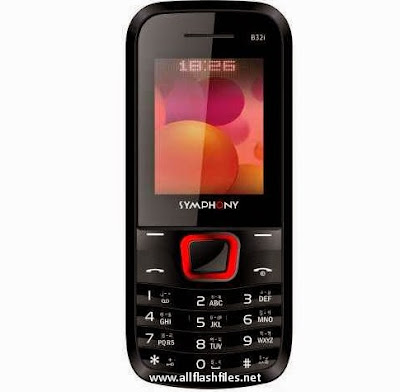FRP locke means factory reset lock.This lock secure your device when hard reset,stolen,flashed with firmware without your permission. Its a new feature to protect android mobile phone and it has been added several mobile brands which is have 5.0 or higher android version.
When the mobile reset or flashed with firmware the device can not be setup without the user entering the google account which is associated with device.
If the device is support FRP lock you need to create google account and place them to
menu>setting>account>add account>google(add username and password).If don't have google account make a personal google account and place it in to add account.
Now lock your phone with pattern,password,pin or fingerprint (swipe or non option does not work).
If your phone lost or stolen,your google account information or screen lock information must be entered before a factory data reset can be made so your device and it contents unusable to the person that found or stolen your device.
After hard reset or flashed it should be entered previous google account